In this post we will walk you through the steps on How to edit portal on Informir mag box.
these steps are the same on all models Infomir MAG 250, MAG 254, MAG 322 and the MAG 420 .
- Use your remote control directional buttons to scroll left to highlight the “Settings” option and then press the “OK” button.
- next , use your remote to go down to “Reload Portal” and then press “OK”.
- A message pop up “Do you want to restart portal?”. Use your remote’s directional keys to highlight “OK” on screen and then press the “OK” on your remote to confirm.
- wait for the portal to restart, the portal screen should have a black background with yellow icons and white text displaying options including “Embedded Portal”, your currently saved servers and “System Settings”. Use your remote to scroll down to highlight “System Settings” and then press the “OK” button on your remote.
- Once the “System settings” screen has loaded, use your remote to highlight “Servers” and press “OK”.

- Then on the next screen, use your remote’s direction buttons to scroll down to “Portals” and hit “OK”.

- At the next screen should show “Portal name” and “Portal URL”, at that page delete the Portal URL and type in the new url that our Agent provided you with .

- Once completed entering the Portal URL , save it then reload the portal .
congratulations you have done it ! you just learned How to edit portal on Informir mag box .
To buy service for it go here .
all you need is to send our agent the message on screen or Mac number with your order number for activation.
Enjoy !


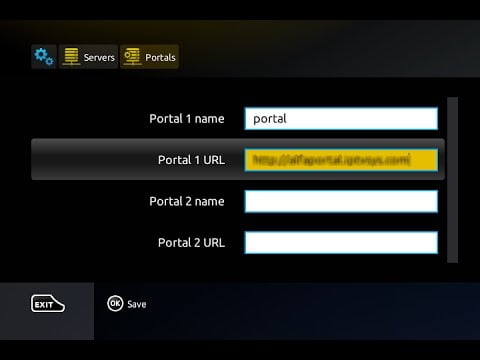
Leave a Reply
You must be logged in to post a comment.