In the post we will show you 2 easy steps to add tv service to your Chromecast
1. after connecting it to tv select the APPS tab on top
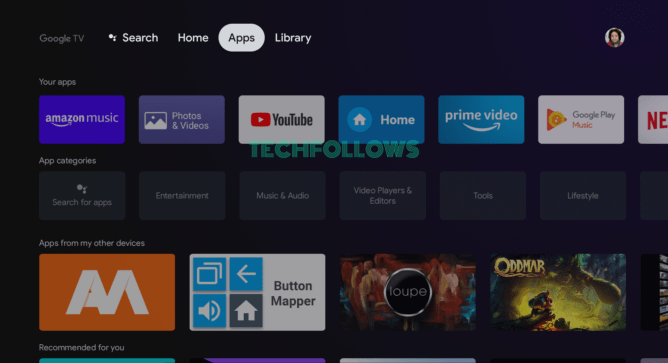
2. Select Search bar and type the name of the TV player on the search bar, player name can be recommended by our agent , then select it and install .
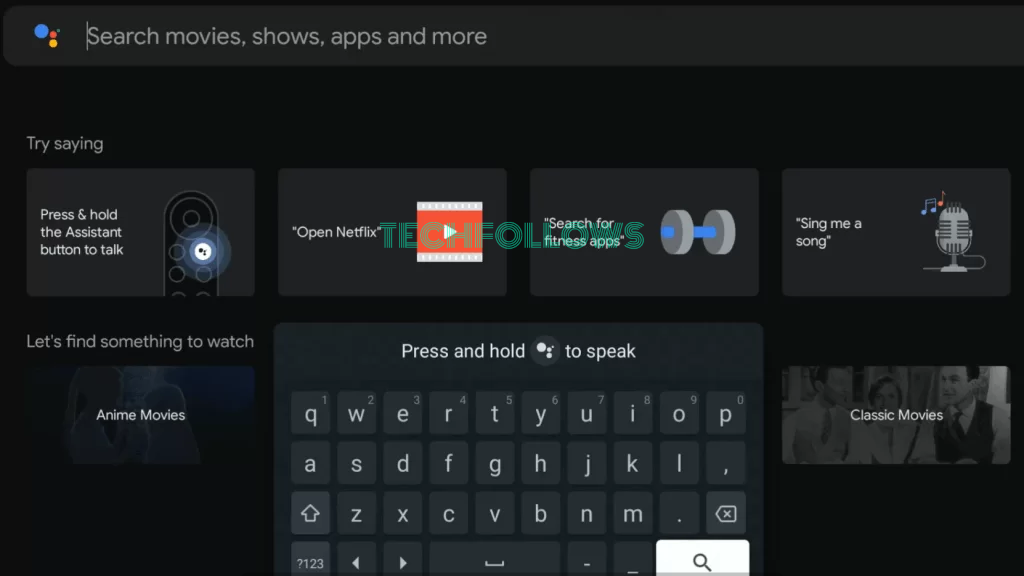
3. Once installed pay for the service and message our agent to get the login credentials.
How to Sideload TV service on Chromecast with Google TV
If the desired TV player is not available on the Google TV Store, you can sideload the app on Google TV.
1. first we need to enable the Developer mode. To do it, follow the steps given below.
Click Profile icon → Settings → System → About → Tap Android TV OS Builduntil you see the pop-up “You are now a developer.”
2. Then, click the Search option displayed on the menu bar.
3. type Downloader app and install it on your Google TV.
4. Go to Settings → Apps → Security and Restrictions → Unknown Sources. Now, tap the toggle button near the Downloader app to enable it.
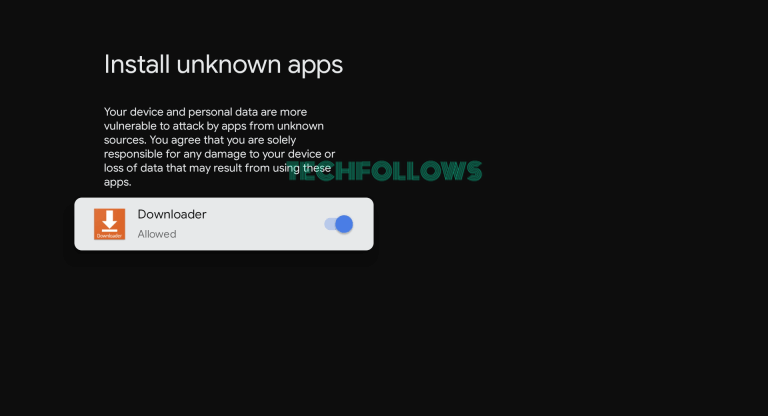
5. Launch the Downloader app then type the app url provided by our agent .
6. Tap Go and wait for the apk file to download then install it .
7. After installing the app, pay message our agent to get login details .

Leave a Reply
You must be logged in to post a comment.